| Author |
Thread Statistics | Show CCP posts - 27 post(s) |
|

CCP Avalon
C C P
C C P Alliance
1

   |
Posted - 2014.10.13 13:22:00 -
[1] - Quote
Greetings guys and gals!
Now I've gone over all the replies in this thread, and compiled a list of feature requests & issues that have been brought up; that will be presented to the rest of the team. Please understand that we may not be able to abide by every request for various reasons, however there have been some that have sparked our interest and have already received some discussion internally.
That having been said, I would like to address a few of the questions that were not directly feature requests or issues.
Megarom wrote:This is because the link-tag points to the thread in general and not to the right post. The correct link is there in the content, but the reader I'm using doesn't even show the content so my only option is to click something that takes me to the wrong place.
I agree, the RSS feed should provide links in the same way as the forum view. I.e. when reading the search RSS the main link should be to the relevant post, not the original of the topic.
Moraguth wrote:One question about that though, is there one button that takes you to the next "important" post, or is there a link for each type of "important person"? I'd much rather have 1 button that works for all of them at the same time (so i don't miss a CSM post in between GM posts for example).
The badge links will at this time only bring you to the next post by a person with an identical badge in the thread. Links to the first of each badge may however be found at the top of any topic. See:
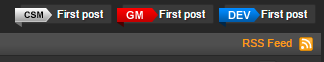
Sable Moran wrote:This is what I want to know too. Are you or are you not getting rid of the god awful fixed width forums?
While the fixed width won't disappear in phase one, it is something we want to get rid of. And we intend on making that happen in phase 2.
Cynter DeVries wrote:For the web-dev-curious among us: Bootstrap (ugh), Foundation, or Polymer?
In strict terms, none of the above. Although what we've been working with thus far relates in some ways to Bootstrap, it may be subject to change.
CCP Avalon // Quality Assurance Analyst // Team Webster //-á@ccp_avalon
|
|
|

CCP Avalon
C C P
C C P Alliance
4

   |
Posted - 2014.10.15 11:38:00 -
[2] - Quote
It seems that at some point the test server did not render your portrait correctly, this issue is however bound only to the test server as it hosts its own images.
TQ uses:
https://image.eveonline.com/Character/1138016498_128.jpg
Sisi uses:
https://image.testeveonline.com/Character/1138016498_128.jpg
Therefore this issue should not occur once we deploy the new forums here.
CCP Avalon // Quality Assurance Analyst // Team Webster //-á@ccp_avalon
|
|
|

CCP Avalon
C C P
C C P Alliance
17

   |
Posted - 2014.10.21 14:23:10 -
[3] - Quote
mr ed thehouseofed wrote:just a heads up it changed my background , went to change it back to another one,saved it . but it loads the default one 
One background to rule them all, one bg to find them, one bg to bring them all and in the forums bind them.
The team reached the conclusion to remove the custom background option from the EVE forums. All settings relating to the forums now reside in the 'Forum settings' link under your character name. Therefore settings in EVE Gate should no longer apply to the forums.
CCP Avalon // Quality Assurance Analyst // Team Webster // @ccp_avalon
|
|
|

CCP Avalon
C C P
C C P Alliance
17

   |
Posted - 2014.10.21 17:47:06 -
[4] - Quote
Due to popular demand we'll be reinstating the background selection from EVE Gate. The background visible now will become the default option.
This will now become the known-issues page!
Known issues
- RSS feed for the search fails when looking for Dev/GM posts
- Initial scale of viewport causes undesired zoom for mobile users
CCP Avalon // Quality Assurance Analyst // Team Webster // @ccp_avalon
|
|
|

CCP Avalon
C C P
C C P Alliance
17

   |
Posted - 2014.10.21 17:47:44 -
[5] - Quote
Rivr Luzade wrote:All the icons on the posts (new posts, no new posts, etc.) in the thread list are gone. A thing that is bothering me for ages now: How do I use the "EVE Universe" drop down menu, where all the EVE sites are listed on a mobile (except for not at all)? When I tap on it, nothing happens; it erratically extends when I hover over it but collapses as soon as my finger moves.
- In UC Browser V 4.0.0.455, when I tap and hold my finger on it, the drop down opens but at the same time the browser context menu with options like copy link appears and covers the list (this is in UC Browser on WP 8.1) and as soon as I move my finger, the list disappears;
- In IE 10 a sort of long tap on the EVE Online either opens the context menu and when I tap on empty space, the list opens.
The icon for "no new posts" (folder) was removed, however the remaining should still be displayed (star, flag and lock) when appropriate.
As for the issue you've been encountering in your mobile device. When attempting to expand the menu, does your link on the page add a '#' character to it's end?
CCP Avalon // Quality Assurance Analyst // Team Webster // @ccp_avalon
|
|
|

CCP Avalon
C C P
C C P Alliance
18

   |
Posted - 2014.10.22 10:23:54 -
[6] - Quote
Could you please provide us with your Chrome version? I'm unsuccessful at reproducing this error using the latest version of Chrome.
As for those anticipating the return of background selection from EVE Gate, we're working on it along with the known issues.
CCP Avalon // Quality Assurance Analyst // Team Webster // @ccp_avalon
|
|
|

CCP Avalon
C C P
C C P Alliance
18

   |
Posted - 2014.10.22 13:17:26 -
[7] - Quote
Changes 2014-10-22 12:45
- EVE Background options returned, these can still be set in the EVE Gate settings.
- Initial (automated) zoom on mobile devices deactivated
- RSS feed on search for dev/GM posts fixed
- Link to DEV Blogs added to drop-down under forum settings
CCP Avalon // Quality Assurance Analyst // Team Webster // @ccp_avalon
|
|
|

CCP Avalon
C C P
C C P Alliance
25

   |
Posted - 2014.10.28 17:15:33 -
[8] - Quote
Greygal wrote:Have you made the signature character limit smaller? My signature used to fit with the linking code, now when I try to link to my public roams forum in my signature, it does this weird footnotey thing [1], places the link below the signature, and removes the descriptive text for the link because I've run out of characters. Pretty certain we used to be limited to 500 characters in our signature, now it seems like it's limited to 250. My signature is 245 characters (if I remember right), but with the weird linking code, it exceeds it.
Any chance you can up the character limit for signatures, and/or not count formatting/linking code in the limit?
Thanks in advance!
GG
The character limit was decreased by half, as the Markdown code takes significantly less characters for styling than BBCode, or 4 characters instead of 12 to form a link. If the markdown helper is taking up too many characters for your taste, please try the following format.
[EVE](http://eveonline.com)
Expected result: EVE
CCP Avalon // Quality Assurance Analyst // Team Webster // @ccp_avalon
|
|
|

CCP Avalon
C C P
C C P Alliance
25

   |
Posted - 2014.10.29 19:18:14 -
[9] - Quote
Oraac Ensor wrote:Oraac Ensor wrote:DeMichael Crimson wrote:Anyway, just wanna say it's great having option to choose forum background again.
One step at a time, right?
DMC Yep, I'm grateful for that - just keeping my fingers crossed that I no longer have to reset it every few days like before! Oh, dear! No such luck, then. Please, CCP, make it so that our chosen background persists until such time as we choose to alter it. Having to reset it evrey few days is a real PITA. [Edit] Ah, it seems that I need to rephrase my request: Please, CCP, give us back the ability to choose our own background that you appeared to have reinstated but have apparently just withdrawn again after only a few days.
The option to set your background is still available, on your EVE Gate profile (as it has been before). You refer to the background resetting after a few days. Which background have you been using and are you finding/moving the option back to 'Default' at some point before the reset occurs?
Direct link: https://gate.eveonline.com/Account/SettingsCustomization
CCP Avalon // Quality Assurance Analyst // Team Webster // @ccp_avalon
|
|
|

CCP Avalon
C C P
C C P Alliance
25

   |
Posted - 2014.10.29 20:52:50 -
[10] - Quote
Abrazzar wrote:What's up with the old forums? All the links go 404. Are they all gone?
If you're referring to external links / links that should provide warning on oldforums.eveonline.com resulting in a 404, we're aware of this issue.
Fonac wrote:Is there a way, to fitler out non-english dev posts?
I find it hugely annoying to read german and french. While i do speak german, and can read it fine, i do not understand a word of french.
Only if you specify which forums you wish to receive Dev posts from, regrettably there are no exclusion rules for this search.
Oraac Ensor wrote:How do I get to the screen you have linked other than by using your link?
In the old system all I had to do was click my profile link at the top of the page. Now I can't find it anywhere (except via your link). It certainly doesn't appear on my Evegate profile page.
I have been using the Gallente background, like Salpun, and, just like Salpun, it has switched back to default at some point during the past 18 hours (without any action by me). It has always behaved like this since I first started using the forums.
Please allow us to clarify, the background settings are in the same location that they have been up to this point, in EVE Gate. They have at no point been moved from your EVE Gate profile settings. What you're experiencing however is that we've decoupled the forums mostly from EVE Gate with the only setting remaining there, that can affect the forums, is the custom background.
Current route to change background:
1.
a) Hover over EVE Universe
b) Visit your or any forum profile
2.
a) Click on EVE Gate
b) Click on "View EVE Gate Profile"
3. Hover over your character name ( EVE Gate header )
4. Click on Profile Settings
5. Click on Personalize
6. Choose a background
7. Save settings
CCP Avalon // Quality Assurance Analyst // Team Webster // @ccp_avalon
|
|
|

CCP Avalon
C C P
C C P Alliance
78

   |
Posted - 2014.11.28 12:31:36 -
[11] - Quote
King Fu Hostile wrote:My Like button is gone.
If you're using an ad blocker of any sort, it's likely that you have overly zealous filters that are removing the like button. This can happen if you're targeting social like buttons.
Solution: Disable your ad blocker for the EVE forums, or fix the filters.
CCP Avalon // Quality Assurance Analyst // Team Webster // @ccp_avalon
|
|
| |
|